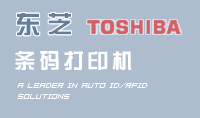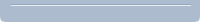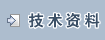| Basis |
 |
| 1. What can we do by using bar code printers? |
 |
| With bar code printers you can print labels or tags under an unfavorable condition and/or in continuous printing that can not be realized by laser printers. In addition bar code printers assure the same density image for barcode scanning in continuous operation, and you can get equally clear labels at necessary quantity on demand. Using TEC bar code printers you can issue various labels for various applications such as shipping labels, Item labels, Container label, Bar code label, Ticket, and Industry standard label (SSCC 18, SCC 14, EIA556-A etc). Also, you can connect printers to autolabelers, or install them as a component of large system like ticket printing. |
 |
| 2. Please advise me of necessary environment to use bar code printers? (Hardware, software, and supplies) |
 |
To operate a bar code printer, you have to prepare following items as a minimum environment.
1) PC
2) Off the shelf application software to design label format or proprietary application
3) Thermal transfer ribbon and Media
4) Cable to connect the printer to PC (RS-232C, Centronics etc) |
 |
| 3. Please advise me of the difference between direct thermal and thermal transfer print method. |
 |
Direct thermal
Direct thermal print method means to print on special media with thermal which change the color by heat of printer thermal heads. Direct thermal method does not require either ribbon or its control mechanism for printing. So you can get labels comparatively at low cost. But on the other hand, the labels are weak at long-term preservation. |
 |
Thermal transfer
Thermal transfer print method means to print on conventional media with ink ribbons which consist of ink layer and film layer. Ink layer are transferred on the media melted by heat of printer thermal head. Although the print cost is comparatively high than direct thermal method, you can get various quality labels by utilizing appropriate ribbon types according to the application, for instance, Wax ribbon for standard label, Super premium ribbon for high quality printed label and so on. |
 |
| 4. Please advise me about the variety of bar code and how to use them. |
 |
| 5. How should we select bar code printers? |
 |
| Recently barcode printers are required various features according to the expansion of application and systems that utilize bar code. However, no printer can meet those requirements at the same time unfortunately. So TOSHIBA TEC prepares various printers to provide suitable solution for each customer's application. A model for wide-web printing, a model to build up system at a low cost, a model used at mobile environment or a model with network capability. You can select appropriate printers out of our wide range of product line-up. Please confirm system requirements such as print speed to get necessary piece of labels a day or dot density to ensure print quality, and decide a best model for your operation |
 |
| 6. What sorts of bar code printers do you deal in? |
 |
TEC has full lineup of printers which are suitable for various width media such as 2,3,4,5,6, and 8 inches.
2 inches width printer B-211
3 inched width printer B-372
4 inches width printer B-472, B-482, B-452, B-431, B-442, CB-416, CB-426
5 inches width printer B-572
6 inches width printer B-672
8 inches width printer B-872
For more detail information, please look at the " Products information" |
 |
| 7. How can we order bar code printers from you? |
 |
| Please contact nearby TEC subsidiaries or distributors refering to this site. |